How to start service on boot on Ubuntu 22.04
12 March 2022 by Korbin Brown
In this tutorial you will learn how to start a service on boot on Ubuntu
22.04 Jammy Jellyfish Linux. Ubuntu uses systemd service manager to manage
services which means to enable and disable services is an easy and
straightforward task.
In this tutorial you will learn:
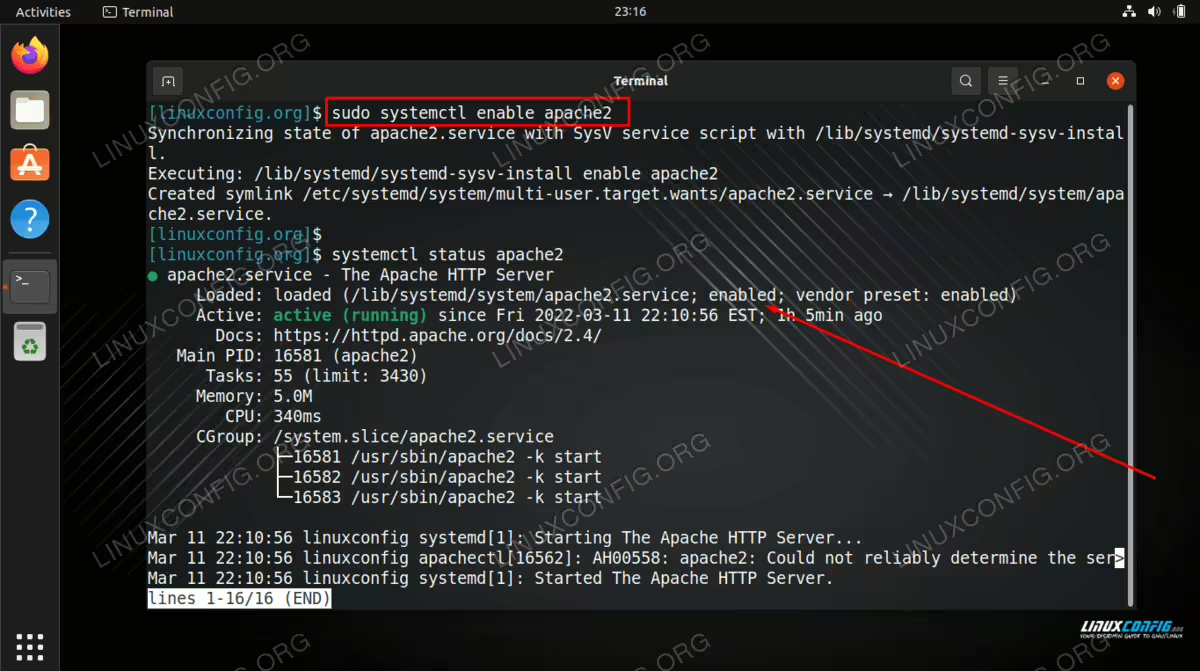 How to start service on boot on Ubuntu 22.04 Jammy Jellyfish Linux
Software Requirements and Linux Command Line Conventions
How to start service on boot on Ubuntu 22.04 Jammy Jellyfish Linux
Software Requirements and Linux Command Line Conventions
| Category | Requirements, Conventions or Software Version Used |
|---|---|
| System | Ubuntu 22.04 Jammy Jellyfish |
| Software | systemd (installed by default) |
| Other | Privileged access to your Linux system as root or via the sudo command. |
| Conventions | # – requires given linux commands to be executed with root privileges either directly as a root user or by use of sudo command $ – requires given linux commands to be executed as a regular non -privileged user |
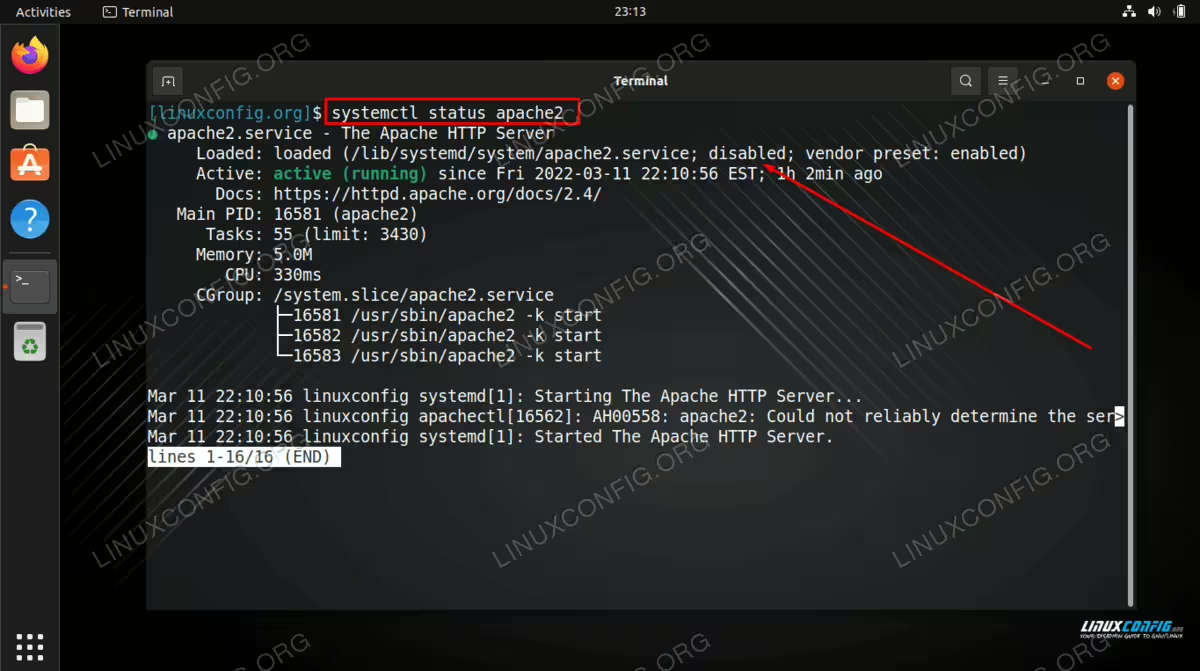 Currently this particular service is disabled to start during the system boot time
Note
that the “vendor preset” text tells you whether the service starts automatically
by default or not. This is just the default value when the service is installed,
and not necessarily what the service is currently set to.
Currently this particular service is disabled to start during the system boot time
Note
that the “vendor preset” text tells you whether the service starts automatically
by default or not. This is just the default value when the service is installed,
and not necessarily what the service is currently set to.