| Liste des évènements Wi-Fi
|
| Number | Event Name | Description
|
| 0 | ARDUINO_EVENT_WIFI_READY | ESP32 WiFi ready
|
| 1 | ARDUINO_EVENT_WIFI_SCAN_DONE | ESP32 finish scanning AP
|
| 2 | ARDUINO_EVENT_WIFI_STA_START | ESP32 station start
|
| 3 | ARDUINO_EVENT_WIFI_STA_STOP | ESP32 station stop
|
| 4 | ARDUINO_EVENT_WIFI_STA_CONNECTED | ESP32 station connected to AP
|
| 5 | ARDUINO_EVENT_WIFI_STA_DISCONNECTED | ESP32 station disconnected from AP
|
| 6 | ARDUINO_EVENT_WIFI_STA_AUTHMODE_CHANGE | the auth mode of AP connected by ESP32 station changed
|
| 7 | ARDUINO_EVENT_WIFI_STA_GOT_IP | ESP32 station got IP from connected AP
|
| 8 | ARDUINO_EVENT_WIFI_STA_LOST_IP | ESP32 station lost IP and the IP is reset to 0
|
| 9 | ARDUINO_EVENT_WPS_ER_SUCCESS | ESP32 station wps succeeds in enrollee mode
|
| 10 | ARDUINO_EVENT_WPS_ER_FAILED | ESP32 station wps fails in enrollee mode
|
| 11 | ARDUINO_EVENT_WPS_ER_TIMEOUT | ESP32 station wps timeout in enrollee mode
|
| 12 | ARDUINO_EVENT_WPS_ER_PIN | ESP32 station wps pin code in enrollee mode
|
| 13 | ARDUINO_EVENT_WIFI_AP_START | ESP32 soft-AP start
|
| 14 | ARDUINO_EVENT_WIFI_AP_STOP | ESP32 soft-AP stop
|
| 15 | ARDUINO_EVENT_WIFI_AP_STACONNECTED | station connected to ESP32 soft-AP
|
| 16 | ARDUINO_EVENT_WIFI_AP_STADISCONNECTED | a station disconnected from ESP32 soft-AP
|
| 17 | ARDUINO_EVENT_WIFI_AP_STAIPASSIGNED | ESP32 soft-AP assign an IP to a connected station |
| 18 | ARDUINO_EVENT_WIFI_AP_PROBEREQRECVED | Receive probe request packet in soft-AP interface |
| 19 | ARDUINO_EVENT_WIFI_AP_GOT_IP6 | ESP32 ap interface v6IP addr is preferred |
| 19 | ARDUINO_EVENT_WIFI_STA_GOT_IP6 | ESP32 station interface v6IP addr is preferred |
| 20 | ARDUINO_EVENT_ETH_START | ESP32 ethernet start |
| 21 | ARDUINO_EVENT_ETH_STOP | ESP32 ethernet stop |
| 22 | ARDUINO_EVENT_ETH_CONNECTED | ESP32 ethernet phy link up |
| 23 | ARDUINO_EVENT_ETH_DISCONNECTED | ESP32 ethernet phy link down |
| 24 | ARDUINO_EVENT_ETH_GOT_IP | ESP32 ethernet got IP from connected AP |
| 19 | ARDUINO_EVENT_ETH_GOT_IP6 | ESP32 ethernet interface v6IP addr is preferred
|
| 25 | ARDUINO_EVENT_MAX | Old version 1.x
|
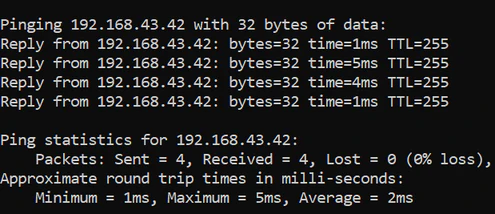 Result of a ping in the Windows command prompt
Note
Suppose you have the error, ping: transmission failure. General failure , there
is probably a software or firewall that disables the use of pings. This can be
the case with VPN clients.
Result of a ping in the Windows command prompt
Note
Suppose you have the error, ping: transmission failure. General failure , there
is probably a software or firewall that disables the use of pings. This can be
the case with VPN clients.
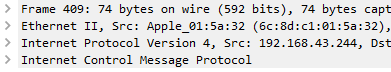 Capture a network frame with Wireshark
Capture a network frame with Wireshark
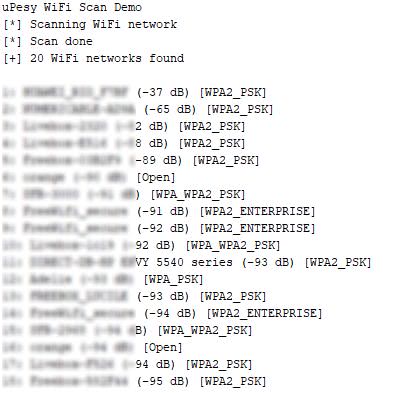 ESP32 program that scans Wi-Fi surroundings router
ESP32 program that scans Wi-Fi surroundings router