| intro | Hardware Required | Circuit | Code |
Circuit
The WiFi shield uses pins 10, 11, 12, and 13 for the SPI connection to the
HDG104 module. Digital pin 4 is used to control the chip select pin on the SD card.
You should have access to a 802.11b/g wireless network that connects to the
internet for this example. You will need to change the network settings in the
sketch to correspond to your particular networks SSID.
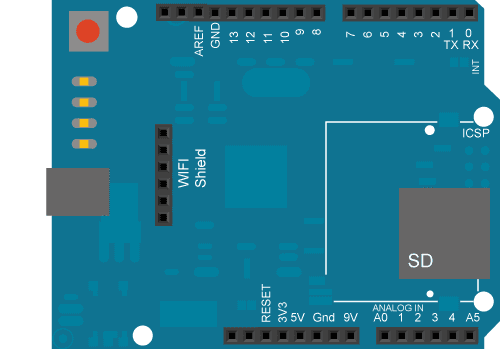 image developed using Fritzing . For more
circuit examples, see the Fritzing
project page
In the above image, the board would be stacked below the WiFi
shield.
image developed using Fritzing . For more
circuit examples, see the Fritzing
project page
In the above image, the board would be stacked below the WiFi
shield.
Code
/*H*******************************************************
This example connects to an unencrypted Wifi network.
Then it prints the MAC address of the Wifi shield,
the IP address obtained, and other network details.
Circuit:
* WiFi shield attached
created 13 July 2010
by dlf (Metodo2 srl)
modified 31 May 2012
by Tom Igoe
********************************************************/
#include <SPI.h>
#include <WiFi.h>
//************************* DEFINES ************************************
//************************* PROTOTYPES ************************************
void printWifiData();
void printCurrentNet();
//************************* VARIABLES ************************************
char ssid[] = "yourNetwork"; // THE NAME OF YOUR NETWORK
int status = WL_IDLE_STATUS; // THE Wifi RADIO'S STATUS
/*F********************************************************************
*
**********************************************************************/
void
setup()
{
//Initialize serial and wait for port to open:
Serial.begin(9600);
while( !Serial )
{ ; } // WAIT FOR SERIAL PORT TO CONNECT. NEEDED FOR NATIVE USB PORT ONLY
// CHECK FOR THE PRESENCE OF THE SHIELD:
if( WiFi.status() == WL_NO_SHIELD )
{
Serial.println( "WiFi shield not present");
while( true ); // DON'T CONTINUE
}
String fv = WiFi.firmwareVersion();
if( fv != "1.1.0")
Serial.println("Please upgrade the firmware");
while( status != WL_CONNECTED)
{
Serial.print( "Attempting to connect to open SSID: ");
Serial.println( ssid );
status = WiFi.begin( ssid );
delay( 10000 ); // WAIT 10 SECONDS FOR CONNECTION:
}
Serial.print("You're connected to the network");
printCurrentNet();
printWifiData(); // YOU'RE CONNECTED NOW, SO PRINT OUT THE DATA:
}
/*F********************************************************************
*
**********************************************************************/
void
loop()
{ // CHECK NETWORK CONNECTION ONCE EVERY 10 SECONDS
delay( 10000 );
printCurrentNet();
}
/*F********************************************************************
*
**********************************************************************/
void
printWifiData()
{
IPAddress ip = WiFi.localIP(); // PRINT YOUR wIfI SHIELD'S IP ADDRESS
Serial.print( "IP Address: " );
Serial.println( ip );
Serial.println( ip );
byte mac[6];
WiFi.macAddress( mac );
Serial.print( "MAC address: ");
Serial.print( mac[5], HEX); // PRINT YOUR MAC ADDRESS
Serial.print( ":" );
Serial.print( mac[4], HEX);
Serial.print( ":");
Serial.print( mac[3], HEX);
Serial.print( ":");
Serial.print( mac[2], HEX);
Serial.print(":");
Serial.print( mac[1], HEX);
Serial.print( ":");
Serial.println( mac[0], HEX);
IPAddress subnet = WiFi.subnetMask();
Serial.print( "NetMask: ");
Serial.println( subnet ); // PRINT YOUR SUBNET MASK
IPAddress gateway = WiFi.gatewayIP();
Serial.print( "Gateway: ");
Serial.println( gateway ); // print your gateway address:
}
/*F********************************************************************
*
**********************************************************************/
void
printCurrentNet()
{
Serial.print( "SSID: "); // PRINT SSID OF NETWORK YOU'RE ATTACHED TO:
Serial.println( WiFi.SSID() );
byte bssid[6];
WiFi.BSSID( bssid ); // PRINT MAC ADDRESS OF YOU'RE ROUTER
Serial.print("BSSID: ");
Serial.print( bssid[4], HEX);
Serial.print( ":");
Serial.print( bssid[3], HEX);
Serial.print( ":");
Serial.print( bssid[2], HEX);
Serial.print( ":" );
Serial.print( bssid[1], HEX);
Serial.print( ":");
Serial.println( bssid[0], HEX);
long rssi = WiFi.RSSI();
Serial.print( "signal strength (RSSI):");
Serial.println( rssi ); // PRINT RECEIVED SIGNAL STRENGTH
byte encryption = WiFi.encryptionType();
Serial.print( "Encryption Type:");
Serial.println( encryption, HEX); // PRINT ENCRYPTION TYPE:
}
Last revision 2018/08/23 by SM
|